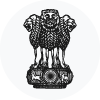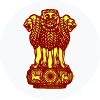ESIC SSO Apply Online Link Here
Candidates will be able to check all the latest updates and the apply online link on the official website. The apply online link will be active soon on the official website.
Step-by-Step Procedure to fill the ESIC SSO Application form 2024
APPLICATION REGISTRATION
- Candidates to go to the ESIC website www.esic.nic.in and click on the option "APPLY ONLINE FOR RECRUITMENT TO THE POST OF SSO-2024 IN ESIC " which will open a new screen.
- To register application, choose the tab "Click here for Registration" and enter Name,
- Contact details and Email-id. A Provisional Registration Number and Password will be generated by the system and displayed on the screen. Candidate should note down the Provisional Registration Number and Password. An Email & SMS indicating the Provisional Registration number and Password will also be sent.
- In case the candidate is unable to complete the application form in one go, he / she can save the data already entered by choosing "SAVE AND NEXT" tab. Prior to submission of the online application candidates are advised to use the "SAVE AND NEXT" facility to verify the details in the online application form and modify the same if required. Visually Impaired candidates should fill the application form carefully and verify/ get the details verified to ensure that the same are correct prior to final submission.
- Candidates are advised to carefully fill and verify the details filled in the online application themselves as no change will be possible/ entertained after clicking the COMPLETE REGISTRATION BUTTON.
- The Name of the candidate or his /her Father/ Husband etc. should be spelt correctly in the application as it appears in the Certificates/ Mark sheets/Identity proof. Any change/alteration found may disqualify the candidature.
- Validate your details and Save your application by clicking the 'Validate your details' and 'Save & Next' button.
PAYMENT OF FEE
The candidates have to pay the required application fee for ESIC SSO Recruitment 2024 which has been given below:
| Categories | Application Fee |
| SC/ST/PWD/ Departmental Candidates, Female Candidates & Ex-Servicemen | Rs. 250/- |
| All other categories | Rs. 500/- |
DOCUMENT SCANNING AND UPLOADING
Photograph
- Dimensions 200 x 230 pixels (preferred)
- The size of file should be between 20kb–50 kb
- Ensure that the size of the scanned image is not more than 50kb.
Signature
- File type: jpg / jpeg
- Dimensions: 140 x 60 pixels in 200 DPI (Preferred for required quality)
- File Size: 10 KB – 20 KB
- Signature / Hand-written declaration in CAPITAL LETTERS shall NOT be accepted.
Left thumb impression
- File type: jpg / jpeg
- Dimensions: 240 x 240 pixels in 200 DPI (Preferred for required quality) i.e 3 cm * 3 cm (Width * Height)
- File Size: 20 KB – 50 KB
Hand-written declaration
Hand-written declaration content is to be as expected.
- The hand-written declaration should not be written in CAPITAL LETTERS.
- The applicant has to write the declaration in English clearly on a white paper with black or blue ink.
- The handwritten declaration should be of the applicant and not by any other person.
- File type: jpg / jpeg
- Dimensions: 800 x 400 pixels in 200 DPI (Preferred for required quality) i.e 10 cm * 5 cm (Width * Height)
- File Size: 50 KB – 100 KB
Important Points to Note:
- Candidates must apply online through the website www.esic.nic.in. No other means/mode of application will be accepted.
- After submitting the online application, the candidates are required to take a printout of the finally submitted online application and retain the same with them.
- The candidates need to submit only one application.
- Candidates are advised to keep their personal email ID and mobile number active as all correspondences pertaining to the exam will be communicated on the email address and mobile number provided at the time of filling online application.
 Mock Tests
Mock Tests Category
Category